Why? Because this will increase your bargaining power to the provider of paid review programs such as ReviewMe, SponsoredReviews, and others. Below are the ways to increase alexa rank, written by DoshDosh, which could help in increasing your blog's Alexa rank.
Alexa rank DoshDosh itself is very impressive that is 11 thousand, but not updated his blog since May 18, 2009. In addition, while in the early blogging, DoshDosh able to increase alexa rank from 3 million to 21.790 within two months.
What is Alexa Rank?
Prior to the ways to increase Alexa Rank, you'll want to know first what is the Alexa Rank. When simplified, Alexa Traffic Rank is a ranking of your site or blog sutu
The site according to Alexa.com, Alexa rank is calculated based on 3-month aggregate traffic of millions of Alexa Toolbar users and is a combined measure of page views and visitors. In the first stage, Alexa calculates the number of visitors and number of page views for all sites and blogs daily.
From these definitions, then who was instrumental in the alexa rank is the Alexa toolbar, the number of visitors, and number of page views is calculated based on the number of people who visit your website / blog concerned with the Alexa toolbar installed in your browser uses.
20 How to increase Alexa Rank
You need to remember, to increase the alexa rank in the long run, DoshDosh recommend that you should focus on creating quality content that will attract many visitors. So, not just focus on increasing alexa rank instantly. Below are the ways to increase Alexa Rank:
2. Put the Alexa Rank widget on your blog. According to some circles, if the widget is clicked by a visitor who has not installed the Alexa toolbar, then it will be counted as additional visits.
3. Encourage others to install the Alexa toolbar. This can be friend or your own blog visitors.
4. Working in kator or in the cafe? If possible, install the Alexa toolbar on all existing computers and setup your blog as his homepage. It would be useful if the IP that is used is dynamic.
5. Ask friends to review and rate the profiles of your blog on Alexa. I have found no evidence, but maybe this way is useful.
6. Write articles about Alexa. Webmasters and bloggers love to know the ways to increase its alexa. They will membacklink your writing and send traffic. This is directly brdampak on Alexa rank of your blog.
7. Enter your URL in webmaster forums. Webmasters are usually already installed the Alexa toolbar in their browser and if they are interested in clicking on your URL, then this is an advantage for you.
8. Write articles relating to the webmaster. For example, the topic of SEO and buying and selling domain that was demanded by the webmasters (bloggers or site owners). Promote your articles on webmaster forums and social networking sites.
9. Use Alexa redirects the URL of your blog. Try this http://redirect.alexa.com/redirect?www.doshdosh.com .Replace doshdosh with the URL of your blog.Use this URL when commenting and also your signature. This redirect will count a unique IP address once a day only. There has been no official evidence in this way, so use caution.
10. Active in the Asian forum site or social networking. Some meyebutkan that East Asia is a large user alexa toolbars. This is evidenced by several blogs or websites from East Asia who entered the Alexa Top 500.
11. Create a page about the webmaster tools on your blog. This is a magnet for webmasters to visit many times to your blog.
12. Sign in Digg or StumbleUpon. Both sites can send tens of thousands of visitors when your articles appear on the front page. (Note Kang Yudiono: in Indonesia, you can register at Cross News, InfoGue, etc.).
13. Use PayperClick campaign. This is done by paid advertising on Google or another.
14. Create an Alexa category on your blog and use it to save an article or news related to Alexa.
15. Optimize your popular posts. Do you have a popular post that consistently receives traffic from search engines? Update these postings with Alexa Melik to post or link to a URL Redirect your internal.
16. Buy banner ads and links from the forum. If your ad is interesting, this will significantly improve your Alexa ranking.
17. Recruit people to promote your blog. This can be done by paying a friend or member of the forum to promote your articles.
18. Pay cafe owners to install the Alexa toolbar and setting up your blog on all computers in the cafe.
19. Active on MySpace, Facebook, and others. It worked for some people, but many do not succeed.
20. Try Alexa auto-surfs. Tools ini biasanya berguna bagi blog baru dan gunakan secara hati-hati.These tools are useful for a new blog and use it carefully.
My Opinion
Of the 20 ways to increase alexa rank, perhaps only a few that suit you, both in terms of time and cost. To increase the alexa rank in the long run, I think you still have to make a useful article for your blog visitors, so your visitors are many and consistent.
Do you use other ways to increase your blog's Alexa rank? Please share your experiences in the comments section.
Note: Without any comment from you, our board member of the World-Content will not know what you want in a blog ini.Untuk that we ask, you give a little comment to this blog so that our progress is also pleased to offer the data you want on the blog this !!!...
Trim before, for your attention and visit you guys!
Trim before, for your attention and visit you guys!
"Your comment is precious little for the progress of this blog ..."




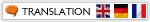


0 komentar:
Posting Komentar