Obviously the first step was to open http://www.alexa.com/ in your browser.
If you do not already have an account you must register first. But if I may suggest, more baek you log in with your facebook account. Because of that I found so far, if you log in with an account register in alexa, which is an error log entry, and can not enter.
1. The first step Titans open and log in with your FB Accout, to more clearly see the picture below.
Sign in with your FB account.
2. Then once inside, the next step is to enter the URL of your blog or website in the red circle in the image below
3. Once you enter, you click on the sidebar for "For Site Owners", after that you click on "Claim your site" that I put a red box.
Copy HTML Meta Tags into your blog, precisely between <head> code, and </ head>.
After that SAVE.
If you do not already have an account you must register first. But if I may suggest, more baek you log in with your facebook account. Because of that I found so far, if you log in with an account register in alexa, which is an error log entry, and can not enter.
1. The first step Titans open and log in with your FB Accout, to more clearly see the picture below.
2. Then once inside, the next step is to enter the URL of your blog or website in the red circle in the image below
3. Once you enter, you click on the sidebar for "For Site Owners", after that you click on "Claim your site" that I put a red box.
4. Here you in order to re-enter your URL of your blog or website. Stay on the red circle in the image below
5. After entering the URL then you will be entered on the page as below.
6. After appearing as the following pages, then the next step is to copy the Meta Tags imaginable on the red circle in the picture below.
After that SAVE.
Note: Without any comment from you, our board member of the World-Content will not know what you want in a blog ini.Untuk that we ask, you give a little comment to this blog so that our progress is also pleased to offer the data you want on the blog this !!!...
Trim before, for your attention and visit you guys!
Trim before, for your attention and visit you guys!
"Your comment is precious little for the progress of this blog ..."









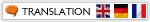


0 komentar:
Posting Komentar